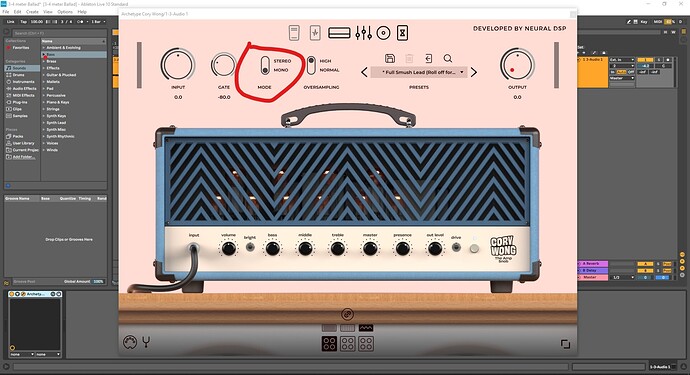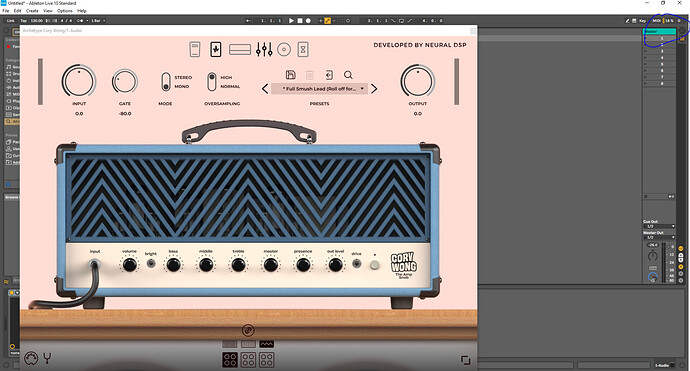Hello everyone,
I have been using Neural DSP Plini for quite some time now, mostly in standalone mode, which works perfectly, even with 16 samples buffer size.
When using the VST or VST3 plugin in Ableton 10 or FL studio 20, I often get audio glitches using only 1 plugin instance on 44.1kHz / 128 samples.
I thought that plugin is very CPU intensive so I turned off the reverb while recording as it seemed that reverb influenced the most on the crackles.
However, the last few days I’ve been trying out the Cory Wong plugin and I’ve experienced similar problems. Standalone also flawless performance, 44.1khz / 16 samples, but using it a DAW makes very strong and frequent crackles for some presets (e.g. Full Smush Lead is basically unplayable)
My PC specs are:
- i7 7700k
- 16GB RAM
- 250GB main SSD
Audio interface is Scarlett 6i6 2nd gen, using the latest drivers with Focusrite control 3.6.0.1822.
I went through well-written optimization techniques for Windows: deleting unnecessary programs, reinstalling drivers, changing USB ports for the audio interface, disabling default audio interface in BIOS and others written in the guide. Even tried overclocking the CPU a bit, but it did not help.
I discovered that crackles are mostly caused by supped and high CPU spikes that max out the CPU. Usually, having only 1 plugin instance 44.1kHz / 128 samples keeps my CPU at 50-70 range, but every few seconds it spikes to about 99 which causes a dropout. This test is done without any other plugin active, only a single channel in Ableton with the Cory Wong plugin. But, adding another plugin instance to another channel stabilizes the CPU usage to about 50%. You can see that here. Adding up to 7 plugin instances now works pretty stable. Now only that’s stable, but increasing the number of instances on other channels somehow increases the overall stability. But, this concept does fall apart when used in a real project with other audio tracks because then it uses the required power for other tracks and stability is lowered.
Also, setting the sample rate to 96kHz and 128 samples removes glitching, which is also odd because it should require a lot more power. I could get it to 8 instances of both Plini and Cory Wong to play simultaneously in these settings.
Another thing that I tried is using Maschine MK3’s onboard audio interface at the same settings and it achieved similar results, although it was a bit more stable in Ableton. Using it in FL Studio was a lot worse than Focusrite.
Latencymon did not show any issues (as far as I can understand the reports): https://gist.github.com/renatoruk/55d92204b387549ad313caff6caf9ee0
Using the VST plugin on MacBook Pro with the Scarlett works without problems. 10 instances of the most intensive presets work on 44.1kHz/128samples. Its processor has about the same performance as my i7 so CPU power should not be the issue, but it does use CoreAudio drivers, which could be the main reason why it works better.
What is else there to try? Is anyone experiencing a similar issue?