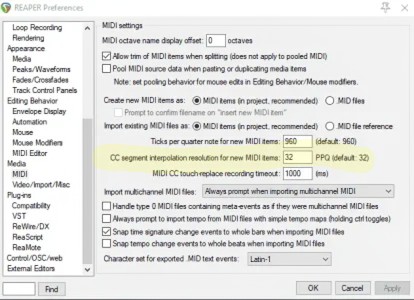I am a guitar tech, migrating over from Kemper for a player that I look after. We are rebuilding an extensively-automated set from scratch, and I’m having a hell of a time getting the incoming CC messages to make a nice “human” sounding whammy rise/fall. Is there any feature on the QC that might act similar to kemper’s “morphing” in which two “states” of an effect can be switched between over a given duration? With the Kemper, I was able to tell our playback tech where to put a 127 and where to put a 0 on CC #80, and the rise/fall of the effect(s) were my own to control. I spent 20min with him trying to recreate this on the QC using various breakpoint curves. I could feel his ire growing (understandably so), and I’m still not pleased with the sound. For the “Kemper Killer” I have to be honest in saying I’m not sold so far. Thanks if you’re able to offer insight.
I had some similar issues as well. I noticed that if I have the whammy effect turned on first, then the sweep happen, it does feel natural and is a better sweep. If you go from inactive to the effect sweeping the range, there is a little bit of latency and un-natural artifacts that happen. Try quickly turning the effect on, then have the sweep happen and see if that helps.
If that is the best solution, then I’m gonna be in for an even bigger headache. This song has a total of 60 articulations of the whammy effect. I’m deep in the weeds getting this show up and running as-is. In any case, thanks for the suggestion and I’ll keep it in mind.
You can assign one of the expression inputs to the pedal param, automate that via cc0 or cc1 and use sweep / ramp transitions instead of step.
That is exactly what we’re doing. I have tried so many different shaped curves in Ableton, and it is just not sounding great. I’ll keep working at it, but getting disheartened quickly by the Quad’s lack of flexibility compared to every unit I’ve worked with.
Try increasing the resolution / ppq / ticks per measure value your DAW uses for discretizing midi curves. I had to increase the resolution by a good amount using reaper to get rid of audible steps.
With the amount of show-critical data in our sessions at this level of touring, including timecode for video content, any alteration of session preferences that might affect anything time-based is out of the question. It seems the ultimate answer to my initial question is “no, there is nothing within the QC’s architecture to improve this”. That’s unfortunate, but I will navigate it the best I can. Thanks for all the suggestions, though!
Increasing the resolution with which your DAW translates ramps / curves to outgoing midi messages does not mess with the timing. Try it, you can always revert the setting to its previous value ![]()
Also which param do you try to automate? To get a smooth result you should probably use the “pedal" param if you aren’t already.