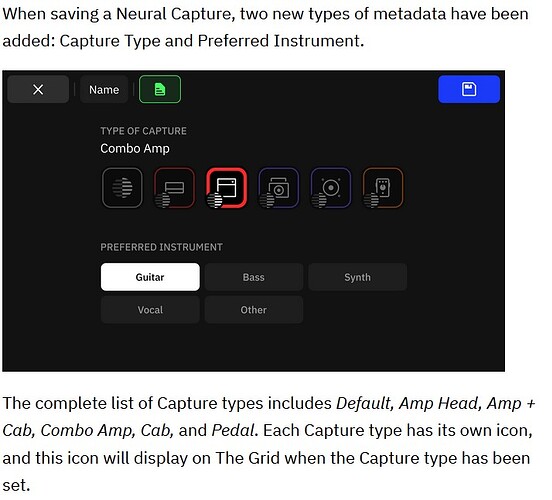kind of wild that one can´t even see if a capture includes a cab.
Adding a tag, symbol, indicator and being able to turn on/off the cab if needed
the Factory captures do indicate, by type/icon/info in manual.
Cloud user captures, that’s all up to the user- that info can be indicated by icon, type and description but it’s up to the user to enter it.
That’s why most make DI captures, so they’re more flexible
oh, i mean it mandatory for users since there are usually no descriptions
by DI capture you mean cabless right?
The QC ecoystem uses meta data for the type of capture being used by the applicable icons added for 2.0.
It is mandatory to add the meta-data (correct icons etc.) when making captures but what is actually used is up to the creator of the captures.
yes, DI = no cab.
DI in this case = no cab (amp only) etc.
i wasn´t aware, it seems the issue is me not being familiar with the icons, thanks
I can kill the request if needed.
i guess it´s not needed anymore so feel free to.
where can i find the meaning for each capture icons?
The manual will set you free! ![]()