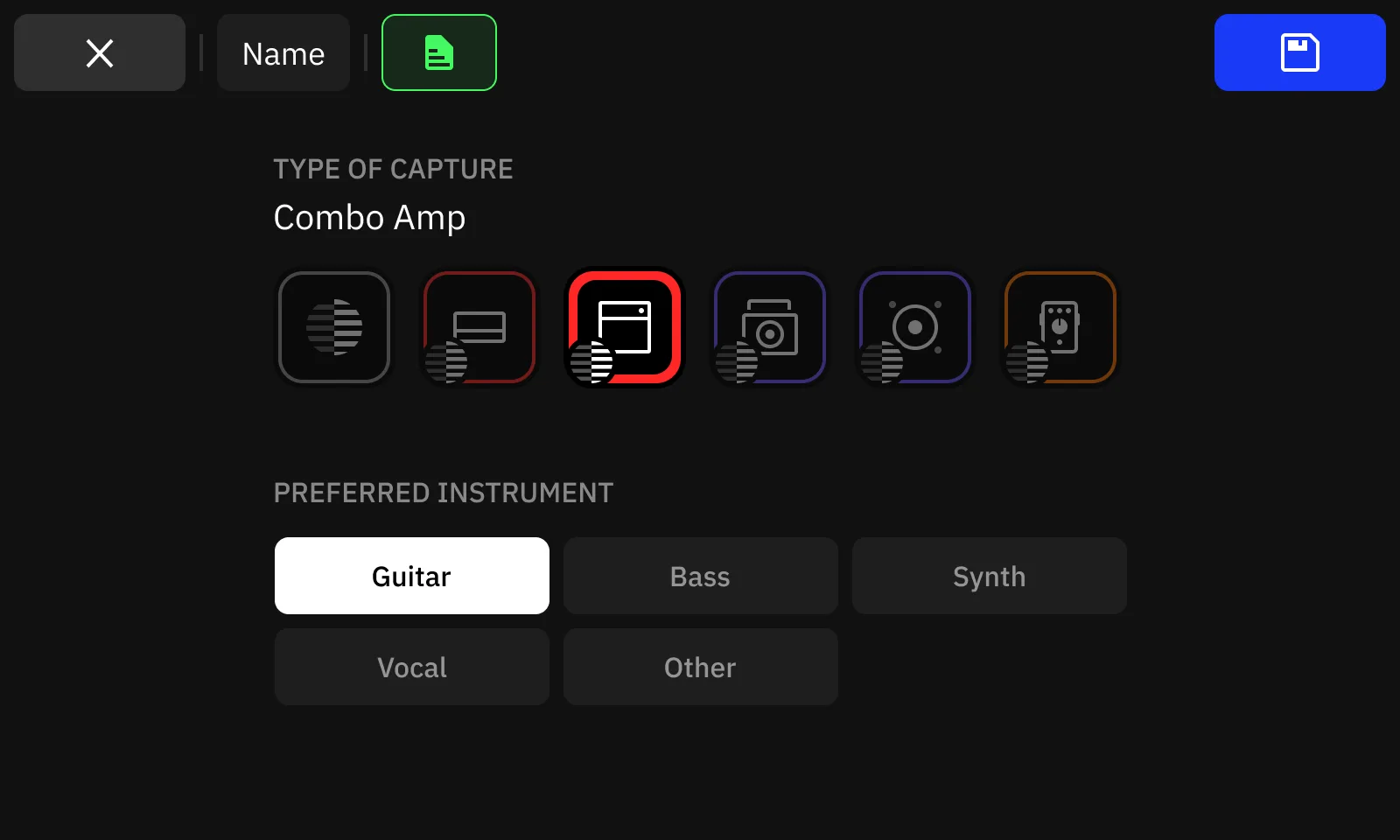I’ve been scrolling through Neural Captures, both factory presets and favorites from the cloud… they all sound terrible to me. So bad, there’s got to be something wrong. I’ve been using the models and they’re great, but something an about the Captures sound so empty. I think some of them are just amps with no cab… but I have no way to tell. I’ve added cabs to some and they sound a bit better. Idk, I’m just confused, these captures should be sounding a lot better than they do
There is already a popular feature request for this issue:
Right now it’s really a mess and the only way to tell in cloud captures is via the description, if there is any. However, this issue was addressed in the July '22 development update:
https://neuraldsp.com/news/quad-cortex-development-update-july-2022
Just one way unfortunately, download and try. ![]() One of those simple things that no one thought about, but hopefully, it will be fixed.
One of those simple things that no one thought about, but hopefully, it will be fixed.
Good to know that it’s on the list for the (hopefully) next update. I can live with that
Wouldn’t it be easier just having different icons for amp, amp and cab, drive pedal…,
Agree, being able to visually differentiate at a glance is really helpful. Would like to see modelers in general start allowing us to upload custom icons for assignments to at the least different categories of blocks, or eventually, different instances. We’re not talking hi-res photos of a pedal, amp, or cab here (although that would be cool if you had unlimited memory). A reasonably sized library of custom lo-res icons shouldn’t be that memory/storage intensive.
If you could use custom icons for instances (the brass ring and gold standard) you could actually tell which amp, cab, capture, distortion pedal, phaser, etc., you were using just by looking at your signal chain. All without having to drill down on a vague icon that only provides a bare minimum of information about a too broad category.
The issue extends beyond the particularly nebulous capture icon. For example, when you look at a ‘Modulation’ icon, you could be looking at a phaser, flanger, chorus, or any number of other effects. Not incredibly useful if you have several ‘Modulation’ blocks in your preset.
The only drawback I can see to custom icons other than chewing up a bit of storage/memory would be that there would be a point of diminishing returns where too many of them could also start to become meaningless (that’s generally when the conversation regarding allowing text icons or text balloons with icons starts).
There should be visual differences in firmware 2.0 when the file management system is overhauled.