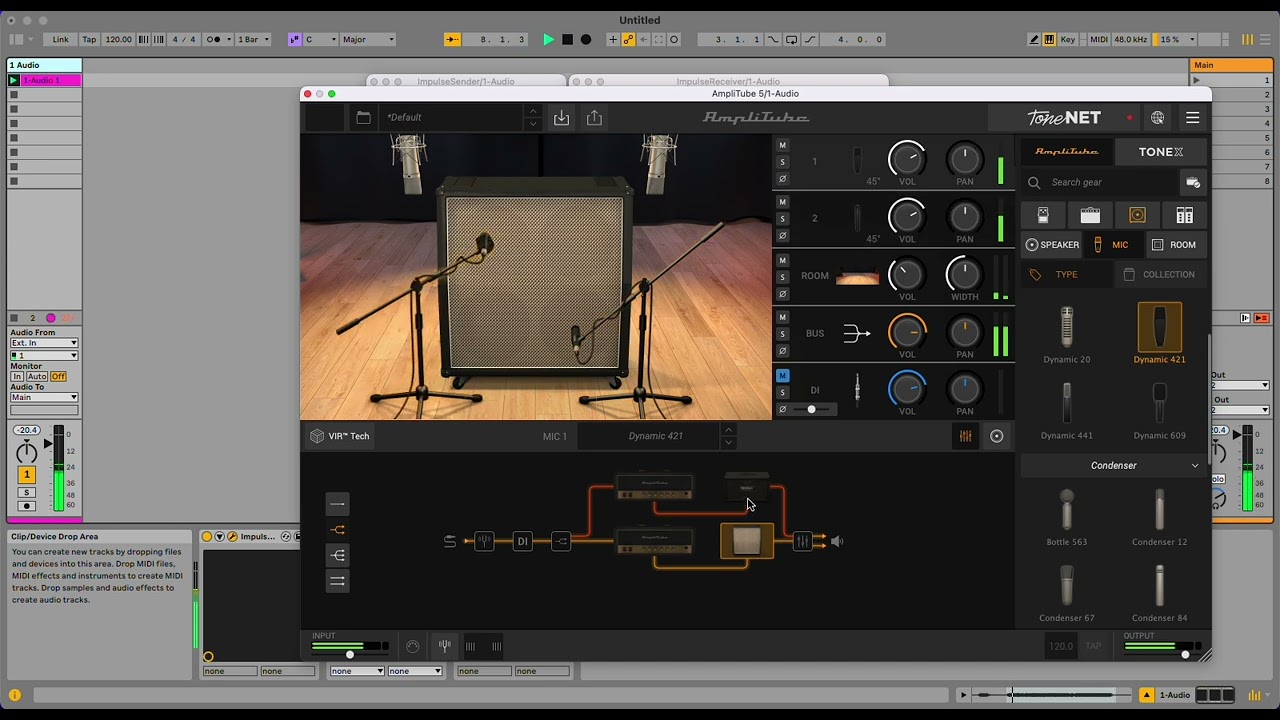let me know what you think. IRs generated work great on Quad Cortex. Cool way to make your own IRs by using plugins you already own.
Looks very nice…
Suggestions… :
- It would be better to show mike from top view so you can see how far is the mike and how close to center.. Just like in Logic Pro X
- Test it with good clean sounds as well. Get help from a jazz or blues player if it is outside of your genre. This way you can get a bigger crowd for the plugin.
- Have most of the popular mikes inside ( like U67, MD427, SM57, Ribbon Milke etc.. )
I think you may be commenting on Amplitube which I used to show how my plugins (before and after) it work. You can capture any plugin or real cab with this, it just simplifies the process for you.
I’ll watch more carefully. Interesting idea. Congrats. ![]()
The video shows nothing - maybe share a better video where you explain what’s happening?
It’s pretty simple. It’s 2 parts (sender and receiver). In this demo the sender goes into amplitube and receiver after. I dial in a cab sound and then send impulse through it and save the resulting IR. Then I load that IR by itself to show that it sounds the same.
That’s a VERY cool idea; an IR maker app that “captures” IRs from any plugin!
do you feel this process yields better results than just capturing the plugin or IR with the QC?
Captures are easier to share, and there’s no 21ms truncation limit to the process as far as we know
A capture would take much longer just to get a cab sound which is best as an IR. The IRs this exports are universally compatible and not just for quad/nano cortex
This plugin seems cool. There aren’t many good plugins out there to create IR’s like this. Also captures are super annoying to make in a context like this. I would rather just get the IR than the whole capture, etc.
I generally use deconvolver and so far works great for making irs… what’s the difference in this one
Which one are you using? Is it a plugin? I couldn’t find a simple plugin that does that all in the DAW and as quickly as this does.
Yes Voxengo deconvolver… I find it pretty easy and quick… you can make a comparison for your one
Voxengo sucks and is windows only unfortunately. It’s awesome this person is making a plugin that doesn’t require so much annoying legwork that Voxengo needs
Voxengo doesn’t work as a plugin. It’s windows only, and the workflow is terrible
It is available in vst3 format…
I can’t say why it sucks for you but it’s easy to use… and I certainly think what this guy is doing is great and fair play to him I just asked the guy a question… what was the difference between his and what I use… do you read with your eyes closed ![]()
He stated the differences/why he made it haha. The the exact reasons why Voxengo is annoying to use in comparison.
VST3 doesn’t load in Pro Tools, so Voxengo isn’t an option for most people
Yes the plugin files are linked under the video. VST3 for Mac and Windows
Ben, the link in your video’s description is cut off. Please repost as this looks very useful!